Share This Article
We have progressed significantly from the era of monochrome display phones to the present day, where digital touchscreen devices are equipped with an array of features. In today’s business world, mobile apps have become super useful for connecting businesses with their customers, improving engagement and boosting how much people notice the brand. In this blog post, we shall explore different types of mobile apps, providing illustrative examples along the way. Before we dive into the types of mobile apps, let’s first talk about what a mobile app is.
Let’s jump right in!
What is a Mobile Application in this Regard?
Mobile application software is a smartphone app. It is easily portable. It functions exactly like business apps. Professionals use specialized programming languages to complete a task or solve a problem for the end user. The application industry has consistently undergone evolution, introducing various types of mobile apps aimed at improving the user experience.
Types of Mobile Applications
There are four kinds of mobile apps. They are –
1. Native applications.
2. Web applications.
3. Hybrid applications.
4. Progressive Web Apps (PWAs).
Native Apps
These are designed specifically for specific mobile operating systems, including Android, iOS, and Windows. Android is developed in Java, while iOS utilizes Swift or Objective C. They are available on the Google Play or Apple App Stores. Some examples are Google Maps, Spotify, and WhatsApp etc.
Advantages:
1. They perform the best.
2. They’re more secure.
3. You can interact with them.
4. You can use all the device’s features with them.
Web Apps
Mobile web applications are optimized for mobile devices and can be accessed via a smartphone’s web browser. These are created using HTML, CSS, and Javascript. They run on web browsers such as Chrome, Safari, and Firefox. Examples are Amazon, Canva, Netflix, and Walmart.
Advantages:
1. It’s simple to create.
2. They’re easy to maintain.
3. They’re cheaper than apps made with native code or a mix of both.
4. They work on every platform.
Hybrid apps
Hybrid apps mix parts from both native and web apps, using the same code to work on different platforms. They’re set up on containers that use a mobile WebView object. Some examples are Facebook, Gmail, Instagram, LinkedIn, Twitter, Uber, and Yelp.
Advantages:
1. They cost less to keep up with.
2. They’re simple to create.
3. They can use device features.
4. They speed things up because everything’s built in one codebase.
Progressive Web Apps (PWA)
PWAs are like web apps that give you a native app feel. They’re made and built just like regular apps. These apps use service workers to help out. You can find them on the app store or play store. Some examples include Pinterest, Starbucks, and Tinder.
Advantages:
1. They work faster and are quicker to respond than websites.
2. These are easy to maintain.
3. They’re more affordable than apps that are built in-house or a mix of both.
4. They work on every platform.
5. They can still do their job even when you’re not connected to the internet.
Categories of Mobile Applications
The Play Store encompasses many categories of mobile applications. These categories can be further refined to six distinct mobile applications. They are :-
• Educational Apps :
These apps are intended to teach students. They frequently include a broad range of topics and may include interactive lessons, live quizzes, movies, online exams, and other instructional materials. Users have the capability to track their advancement and establish tailored educational pathways.
• Lifestyle Apps:
Lifestyle apps cover a wide range of topics, including health, fitness, travel, and gastronomy. These apps assist users in maintaining a healthy lifestyle, planning vacations, managing finances, and discovering new activities. These apps enrich daily lives and improve lifestyle choices.
• Social Media Apps:
These apps enable users to create, share, and interact with content while also connecting with others. They can send text, photographs, videos, and live streams. Some people can get knowledge using apps such as LinkedIn. They provide a platform for connecting with friends, following influencers, and getting up to date on current events, pop culture, and other topics.
• Productivity Apps:
Productivity apps are intended to improve productivity and organization in workplace or daily duties. They frequently contain tools for task management, calendaring, document editing, and team collaboration. These tools increase productivity and help users keep organized in both personal and business contexts.
• Entertainment Apps:
Music, movies, TV shows, web series, books, podcasts, and news are among the many types of material available through entertainment apps. Generally, users use these apps to relieve tension or to amuse themselves. They can also offer a tailored experience based on the user’s preferences. These apps provide entertainment at users’ fingertips, allowing them to unwind and relax.
• Game Apps:
These are interactive applications created for fun and amusement, frequently featuring challenges, strategy, or storytelling. They can range from simple games to more complicated multiplayer experiences. These apps provide a diverse spectrum of game experiences, from basic and pleasant to competitive and furious.
Remember to think about your budget, what the app needs to do, how long it’ll take to create, and when you want it ready. Also, make sure you want the app to be great from the beginning. Get in touch with us. We offer all-round support for business and technology that can cover it all. It’s smart to let the experts at Inventif Web handle the heart of the matter so you can focus on what’s important for your business.
Got any questions about your business app? Fill out our contact form at Inventif Web Mumbai. We will swiftly address your inquiry.
Embark on the journey of shaping the future today!